Minor Spring Update

Today, we’re happy to announce the release of Weathercloud 10.1, a minor update that brings some more improvements for all users of the platform.
Let’s see what’s new in this version:
Enhanced Automatic Tweets
We’ve added a couple new features to make both the hourly and the new instant tweets even better:
Present weather
Hourly and instant tweets now also include the present weather along with the current data. All devices reporting temperature, dew point, rain rate and atmospheric pressure will display the present weather both on Weathercloud and in the automatic tweets.
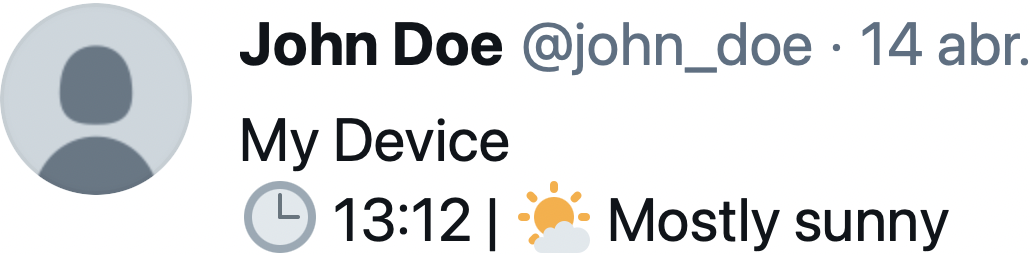
Webcams
In addition to the present weather, hourly and instant tweets now also support webcams. If you have added one or more webcams to your device on Weathercloud, you will be able to select which of them you want to be displayed on your tweets. To do so, you need to go to the Devices page and click on Connect to Twitter in the Settings drop-down menu (the cog icon). Once there, choose a webcam by clicking on its thumbnail. Keep in mind that most web browsers no longer support webcams without secure HTTPS, so please make sure your webcam uses this protocol so that we can show it Weathercloud.
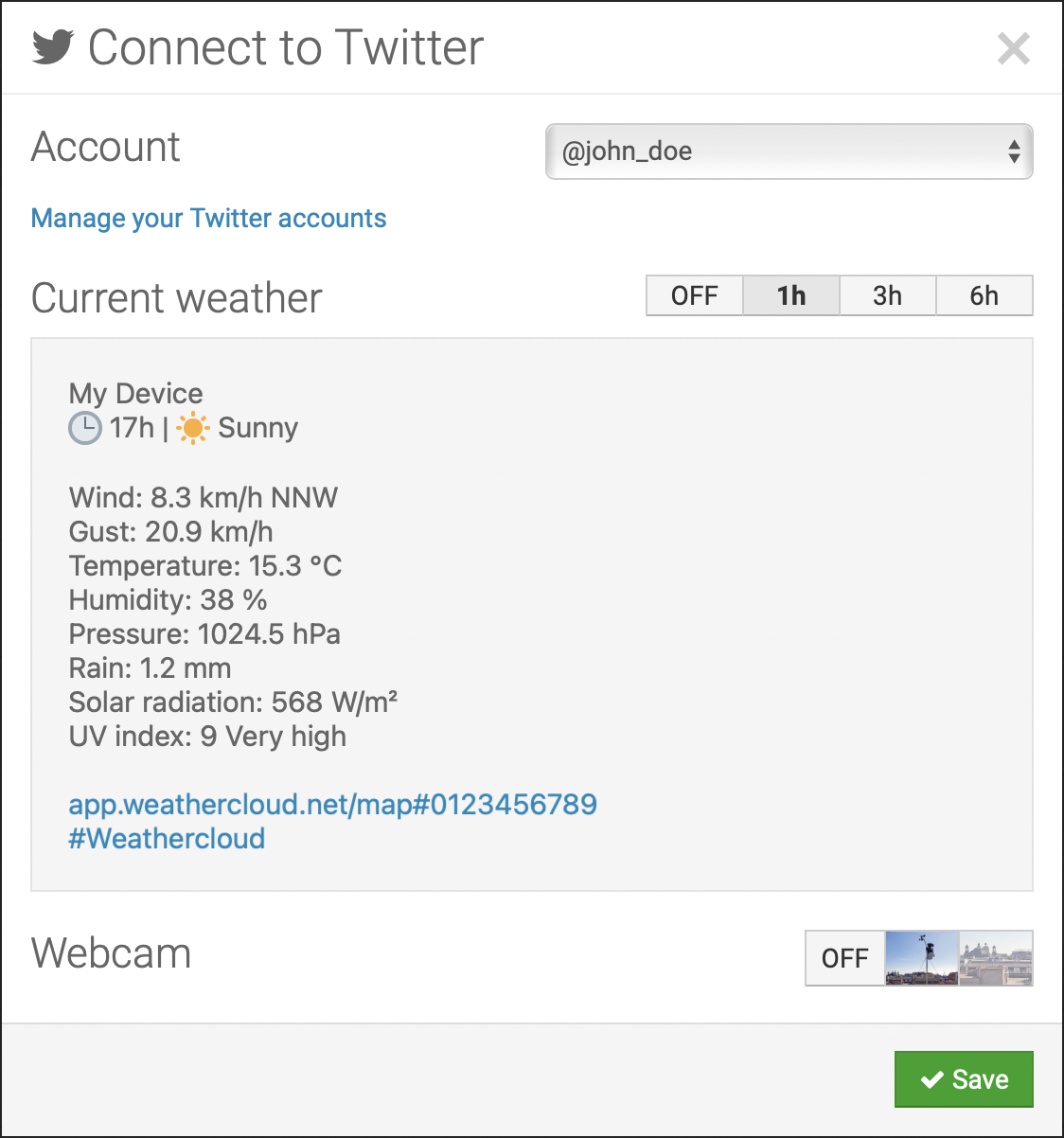
See below an example of a tweet displaying both the present weather and a webcam:

Enhanced Followers List
The followers list lets you know at a glance who added your device to their favorites. In this version we’ve improved the list by making the profile pictures slightly bigger and including the bio and category of each follower. If you haven’t added your category and bio yet, we encourage you to do so from the Profile page.
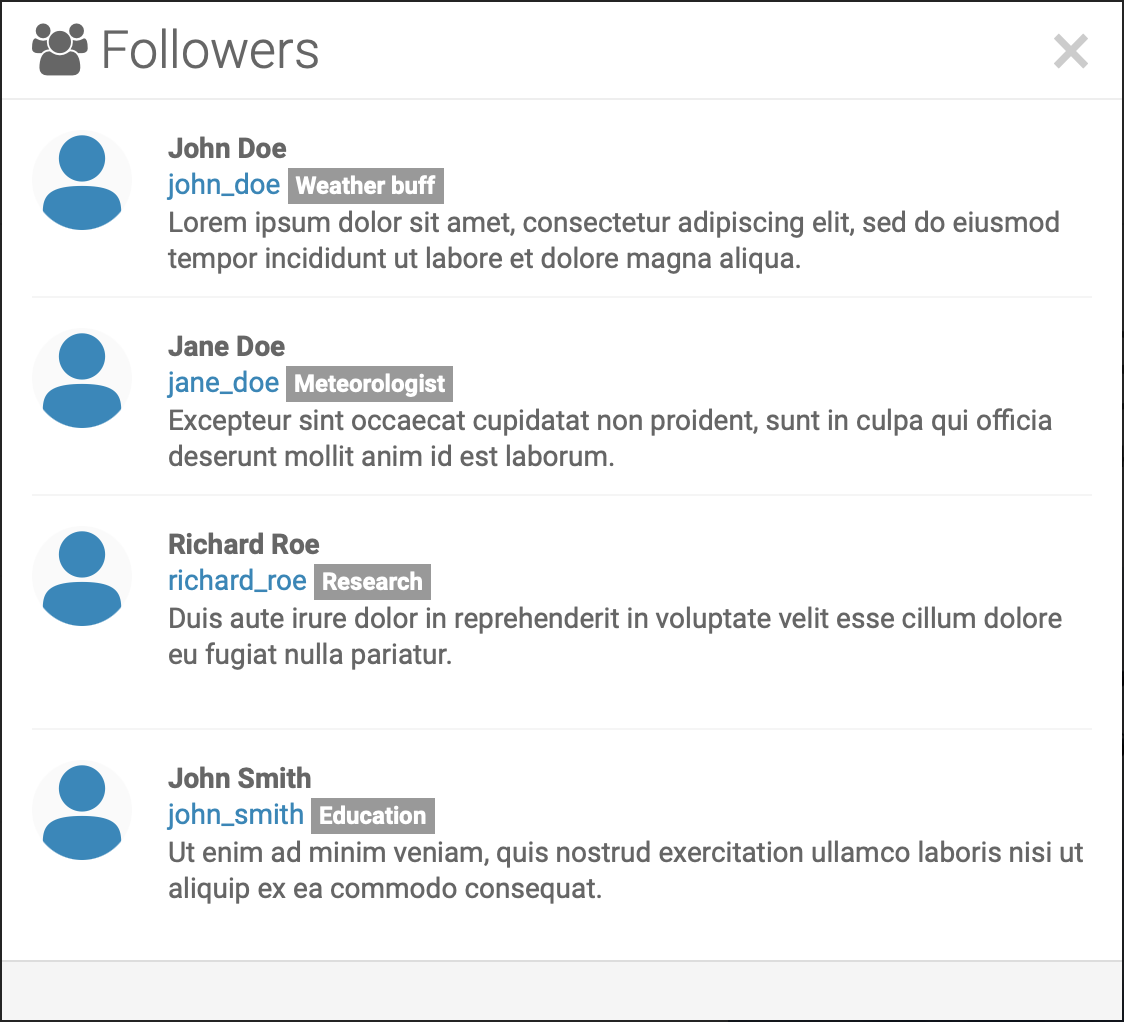
Minor Bug Fixes and Enhancements
- Fixed the X-axis in the custom and evolution plots for proper display on mobile devices.
- Added compatibility with GARNI 1025 Arcus, LOGIA LOWSC710SWB and UTECH FT Series and WS Series.
- Updated the Compatible devices page to include the new supported models.
We hope you enjoy these new enhancements and look forward to hearing your feedback.
Thanks for your support and stay tuned for more to come!
The Weathercloud team

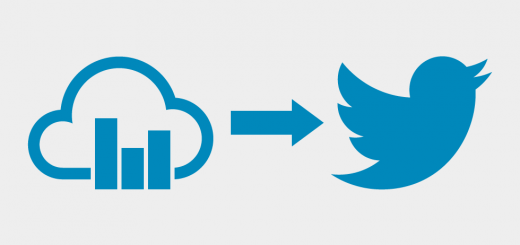


For me, webcam image is not been displayed. I selected the thumbnail, address is https, but it’s only the regular hourly tweet appear, no webcam image.
Hi Frederico, we have fixed the issue and your webcams are now shown on Twitter.
wie kann man das Programm aktivieren ?
Hi Herbert, could you please give us more information so that we can help you? Thanks.
I have more than 1 device, how do I link them or log in ? I.e phone, iPad and a PC. It keeps on asking me to go premium on each separate one
Hi Timothy, the Basic plan allows a maximum of 3 devices, while the Plus, Pro and Premium plans allow unlimited devices at cost per device.
I have the premium plan. But how do I log into that on each separate device?
When I connect to upload it does not upload then crashes after a few minutes, no data will go through ?
Hi Mark, we see that your station is back online on Weathercloud. Have you been able to solve the problem?
This comment is about Weathercloud in general. I am disappointed in that I expected to be able to reliably see weather data remotely. I have been through setup numerous times and after a few reports the system goes offline, and will only be available again when I go back to the station site many miles away and reset (which is difficult) and get it back online.
Hi Robert, from your description of the issue believe that it may be related to your station since you need to reset the unit each time in order to get it back online. If the problem was on our side, once solved your station would resume sending data automatically without any action on your part.
Hej
Hur länkar jag en Ventus 832
Hi Kenth, you can click here to see the instructions to connect your station to Weathercloud.
10.1 upgrade is much appreciated especially the improvements to the Evolution charts, I use these all the time on a smartphone and really give WeatherCloud an advantage over other weather websites/apps.
However I find the rain chart misleading. Rainfall levels are broken down into 6 hour periods when looking at the weekly view, so 4 totals per day and when looking at the monthly view the totals are per day. This leads to the strange situation today for example, of showing the maximum rainfall for the last month being 23mm but the max for the last week being 12mm! The reason being the 12mm was only for a 6 hour period. Would be nice to see a way of comparing data between the charts, maybe by adjusting to give an indicative day, so the 12mm would be equivalent to 48mm/day. Or maybe the maximum displayed should always use the same unit, e.g. mm/hour, so the max figure in all 3 views is comparable.
Hi John, thank very much you for your feedback. You need to switch to the Month view to check the rainfall daily totals. Anyway, we have noted your suggestion and will give it due consideration.
moi je paye un abonnement et il me marque que je ne suis pas connecté, faudrait il avoir une page pour pouvoir rentrer les données, j’ai changé de fournisseur internet suis sur orange, 9 jours sans aucune données, abonnement pro pour rien
Bonjour Alain, nous vous avons envoyé un e-mail avec des instructions pour reconnecter votre station à Weathercloud. Vous pouvez saisir les données manuellement en accédant à la page Appareils et en cliquant sur Modifier enregistrements dans le menu déroulant Paramètres (l’icône d’engrenage).
il y a des mises à jours et aucun lien pour les mettre
Bonjour Alain, notre site est mis à jour automatiquement et aucune action de votre part n’est nécessaire.
Like the first comment in this blog from Frederico the webcam image is not displayed for me too. There is no “Webcam” button to turn On or Off.
Hello again, I think I’ve managed it: I have had to relink my webcams to my weathercloud account and now they are available for Twitter. :-)
Hi Reinhard, we are happy to know that you have already solved the issue.
Hello third, another thing that I want to know: The webcam image was only posted at 6:00 and at 12:00 – not at 18:00 and 24:00. At least so yesterday. Is there a reason for that? Thanks in advance, Reinhard
I there anybody out there?
How can I manage to send the webcam image even at midnight? Only with a pay-plan? Thanks in advance.
The webcam image should be displayed on all the automatic tweets regardless of the time they are posted. This feature does not require a paid plan.
Thanks for your response – much appreciated!
Any thoughts to make web cam photos time lapse, would be a cool item to add to twitter update, everyone loves time lapse photos!!
Hi Craig, we confirm you that we plan to add time-lapse videos to the automatic tweets in a future update.
Thank you!! That would be great!!
Hi, I made a mistake setting my userid, is there a way to update it?or do I have to delete and set again my account?
Many thanks
Kuigi
Hi Luigi, you can change your username at any time from the Account page.
From 5 hours both my devices do not update: any suggestions?
Hi giano2002, could you please tell us your station model we can help you get in back online? Thank you.
In the database download feature, is there a way to get Humidity (and other data not currently in the CVS?). Thanks!
Hi Ivan, the exported .CSV file includes all the variables recorded by the station.
Just a quick question: If you upgrade to a Premium plan, do you see more points in your Evolution graphs? ie: not just every hour?
Hi John, the Premium plan does not include changes in the Evolution graphs.
hello, for some time now it is no longer indicated heat index I would like to understand if the function has been removed from the free plan or is it just my problem
Hi Giuseppe, we have not removed the heat index. Your station or software must send us this variable so we can display it on Weathercloud.
In the Data export to CSV, if the Bar (hPa) is over 1000 then it only exports a ‘1’. But any figure below 1000 will export correctly, e.g. 996.8hPa. Am I doing something incorrectly?
Hi Jacqui, we have checked and atmospheric pressure data above 1,000 hPa is displayed correctly in the exported .CSV file. Could you please try with a different spreadsheet software? Thank you.
Hi!
Is it possible to download a .csv data from other stations apart mine? If yes, which plan should I consider for this?
Thank you!
Hi Olya, you can check the current data and the evolution graphs of the last 30 days of any station on the network. However, it is not possible to download data from other users’ stations.
To Weathercloud
I am relatively new to weathercloud. My question is this, when I first hooked up my system I could monitor both outside and inside conditions. I had a wifi router problem that took a few days to resolve. When I reconnected my weather station it appears as if I can no longer monitor the inside. I am a basic user for now. Thanks in advance.
Hi Calvin,
Please note that we can only display the weather variables that we receive, as indicated on our FAQ page:
Why is my device not uploading data of all the weather variables?
If one or more weather variables are not displayed on Weathercloud, it is due to a problem unrelated to our site.
The first step in solving the problem is to identify whether it is related to your device (hardware) or the software you use to upload data to Weathercloud. In the first case, the missing weather variables will not be displayed on the console of your device either, while in the second case they will.
Once you have identified the problem, we suggest you contact the manufacturer of your device or the developer of the software (in the case of third-party software) for assistance.
Hallo,
wie sieht es aus mit einer App für Smartphones?
Gibt es vielleicht eine Beta-Version, die man schon mal testen kann?
Hi mk1989, our app for mobile devices is not yet available.
In the meantime, we suggest you add our site to the Home screen of your smartphone or tablet for quick access like an app:
• On iOS: access Weathercloud from Safari, tap on the Share button and then tap on the Add to Home Screen option (see video: https://www.youtube.com/watch?v=DLcDP7CfWyU).
• On Android: access Weathercloud from your browser, tap on the Menu button and then tap on the Add to Home Screen option.
Is there a way to show the time in 24-hour format on device’s homepage? Thank you.
Hi Aljaz, currently the time format depends on the selected language (English – AM/PM), but we plan to allow separate configuration of the time format in a future update.
Hello, I am about to buy a weather station that can connect to your system. I would like to know if you have an API running where I can do requests and get the info from the station remotely. If so, does it come in the basic plan or in one of the paid plans?
Thanks
Hi Carlos, we are sorry to inform you that we currently do not have an API to get data from the site.
Hi, I’m new here, and maybe this is an old issue, but if I download my device’s data in excel most values are in date format and useless is this way, how can I solve it?
Hi Barna, please check out this link for information on how to force Excel to open CSV files arranged in columns.
What does the Twitter “Nowcast” option do?
Hi John, the Nowcast toggle allows you to enable/disable the phrase describing the current weather conditions (for example ‘Mostly sunny’).
Hello, I have a Bresser 7in1 weather station and connected 2 additional internal sensors for my greenhouse is there a way to display this data on the web page?
Hi Matthias, please find below the complete list of additional sensors included in the Plus, Pro, and Premium plan:
1 x Additional ambient temperature
1 x Additional ambient humidity
1 x Soil temperature
1 x Soil moisture
1 x Leaf wetness
1 x Air quality (PM2.5, PM10, CO, NO, NO2, SO2 and O3)
1 x Noise
It is important to note that your device must sends us data from these sensors for us to display them on Weathercloud, as explained on our FAQ page:
Why are my additional sensors not displayed after upgrading my plan?