Learning to Use URL Parameters
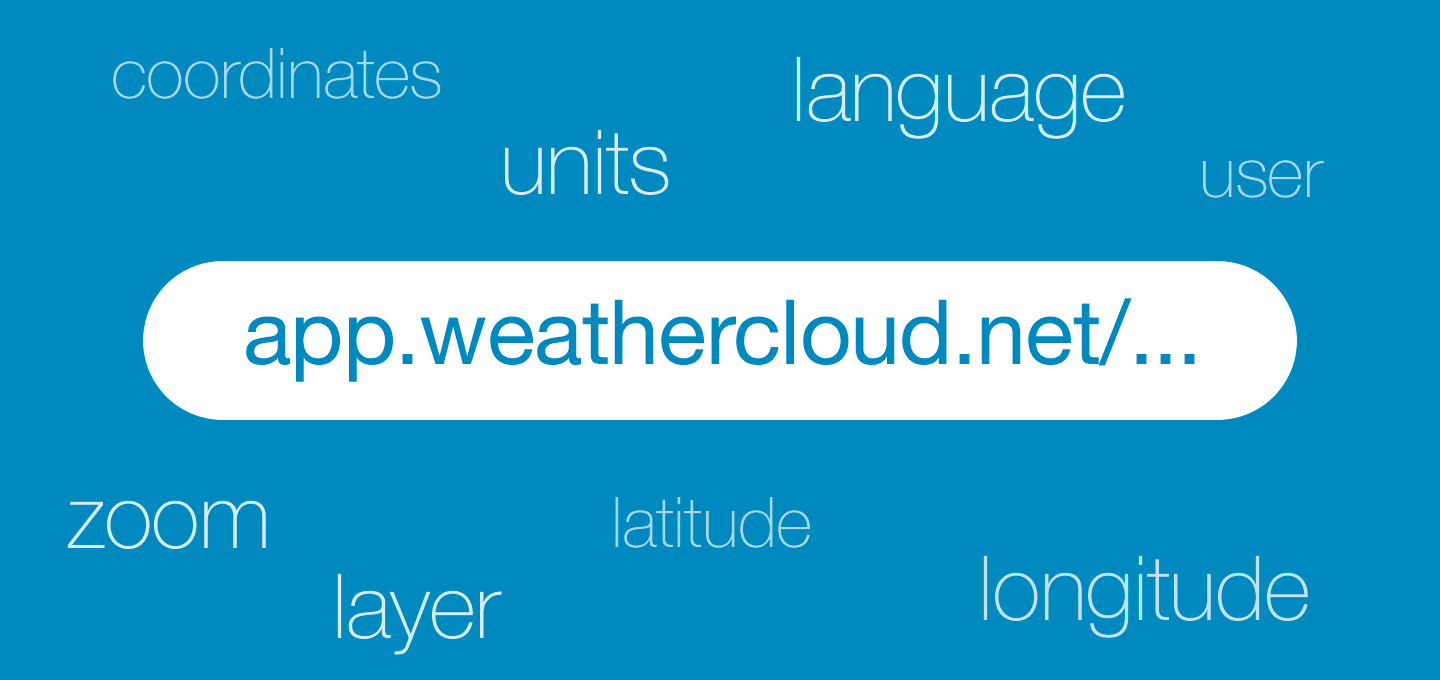
Weathercloud is a great way to share your weather data with family, friends and other weather buffs. On this Blog post we’re unveiling all the URL parameters you can use to control how your station is displayed to others, including the language, units of measure and many more.
Make sure you add ? before the first parameter and & between parameters. Also keep in mind that if the person viewing your station has previously set his units and language, either as a registered user or as a guest, his configuration will prevail.
URL Formats
- Map page
http://app.weathercloud.net/map?
- Device page
http://app.weathercloud.net/d<device_id>?
- Device dashboard (Business users)
http://app.weathercloud.net/p<device_id>?
Map Parameters
- User
Shows only the devices of the specified user on the map (Pro and Business users).
user=<user_name>
- Device
Opens the specified device on the map.
/map#<device_id> (do not include the letter d before the ID number)
- Coordinates
Centers the map on the specified coordinates.
lat=<latitude>&lon=<longitude>
- Zoom
Shows the map at the specified zoom level [3, 18].
zoom=<zoom>
- Layer
Shows the specified map layer [device, wspd, temp, hum, rain, solarrad, uvi].
layer=<layer>
Device page / Dashboard Parameters
- Language
Sets the specified language.
language=<language_code>
- Units
Sets the specified units [si, meteo, nautical, us].- si: temp (ºC), spd (m/s), bar (hPa), dist (m), rain (mm).
- meteo: temp (ºC), spd (km/h), bar (mBar), dist (m), rain (mm).
- nautical: temp (ºC), spd (knot), bar (mBar), dist (m), rain (mm).
- us: temp (ºF), spd (mph), bar (inHg), dist (ft), rain (in).
units=<units_code>
Some Examples
We hope you find this information useful when sharing your station with others. Your questions and feedback are welcome, so feel free to get in touch with us using the form below.
Thank you!




URL not found?
My id not working when trying to get my dashboard to show on the URL.
Do I need to be business plan to get this to work?
Hi Chris, that’s right. The advanced weather dashboard is included in the Business plan, as indicated on our Plans page: https://weathercloud.net/site/plans.
Thanks guys for your reply.
Have a good one your way.
Regards.
beim verbinden mit dem w-lan muss ich eine URL eingeben – um das gerät zu registrieren – welch ist das
Hi Tom, please get in touch with our Support team via email so they can send you detailed linking instructions. Thanks!
danke
@Tom / @Weathercloud, can you share the URL, thanks/danke! David
My PWS is offline and I’m trying to link to Weewx. It’s asking for my device’s URL. How do I find my pws URL? Thank you!
Hi Richard, to obtain your Weathercloud ID and KEY, you need to go to the Devices page and click on Link in the Settings drop-down menu (the gear icon).
Hi,
I struggled due to a false assumption by reusing parts of the url regarding the map topic.
Opens the specified device on the map.
/map#
I had copied that device ID from my previous URL and unfortunatelly had also added the d from device used in the url.
Might be worth to add an example which would have helped me a lot to get behind that mysterious issue I had thought to have found oout until I realized that the pure device id is without that “d” I had always copied from my previous examples.
https://app.weathercloud.net/map#2774582555 does work, but
https://app.weathercloud.net/map#d2774582555 does not work at all.
As I said before: my mistake but I guess some more might stumble and loose time while playing around with the URL parameters.
Thanks a lot
Hi Wolfgang,
Thank you very much for your suggestion.
We just added a note to that section.