Introducing our New Billing Portal

We’re thrilled to announce the launch of our brand new Billing portal, designed to make managing your invoices and payment methods easier and more convenient than ever before.
With our new Billing portal, you now have the power to effortlessly access your billing history, allowing you to view and download your invoices whenever you need them. Say goodbye to digging through emails or searching for old paperwork – everything you need is right at your fingertips.
But that’s not all – our Billing portal also puts you in control of your payment methods. Need to add a new credit card or remove an outdated one? No problem! With just a few clicks, you can update your payment information and ensure that your account stays up to date. Additionally, you will now be able to manage your payment methods even after your subscription period ends to renew it, instead of having to re-subscribe with your new payment method.
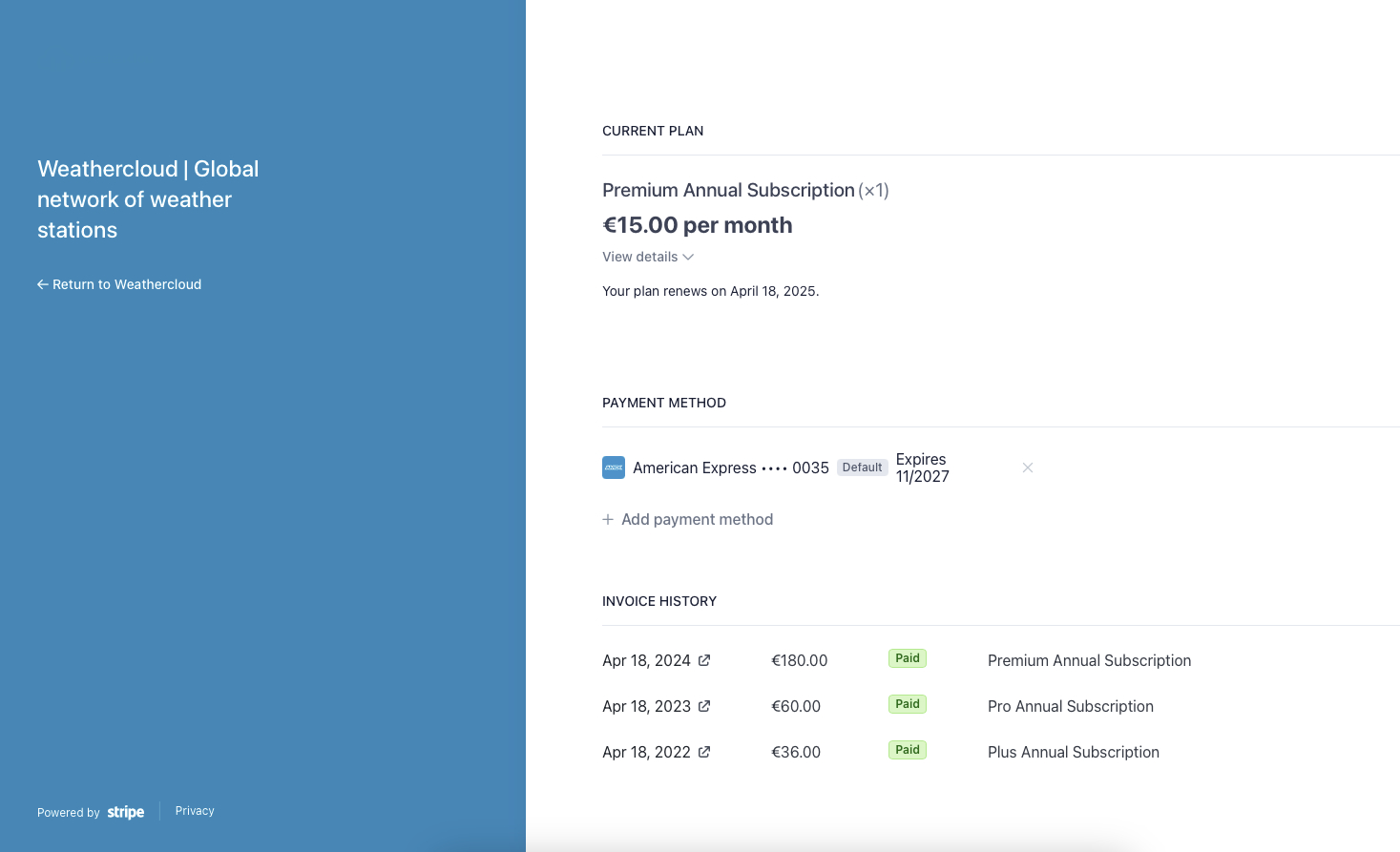
The new Billing portal is powered by Stripe, the secure payments platform trusted by companies like X, Uber, and Shopify. We do not handle nor store any credit card information.
Ready to check it out? Simply log in to your user account, select Settings from the drop-down menu under your user profile picture, and then click on the Account tab.
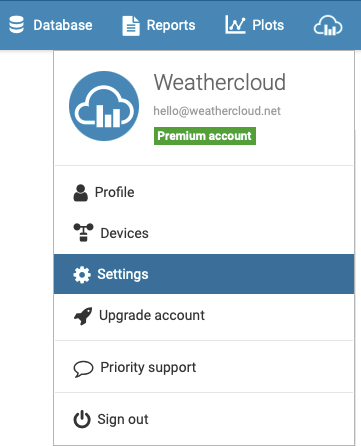
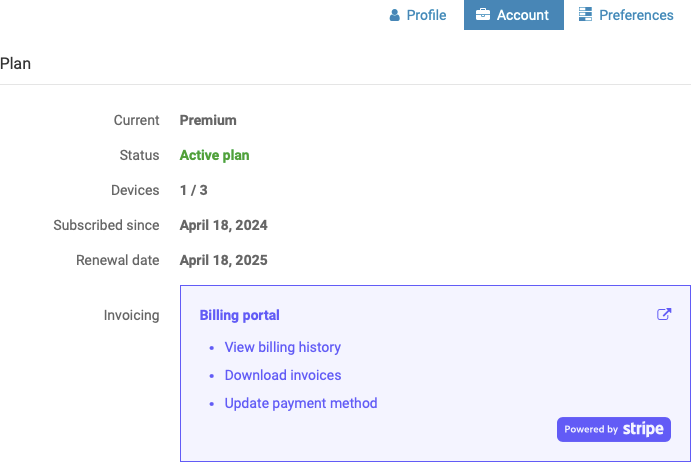
Other minor enhancements to the site included in this update:
- Added Greek language.
- Added the option to show/hide the password when logging in.
- Reports now display the second decimal of rainfall records in inches.
- Reports now indicate wind direction as Calm when the wind speed is 0.
- Updated the FAQ page with more comprehensive information.
- Upgraded servers for better overall performance.
Stay tuned for more exciting features and improvements coming soon! 🚀




Weathercloud does not record atmospheric pressure in the database correctly.
Whenever I export data the AP column does has 1 or sometimes 99x but not the correct figure which does show correclty in reports!
This has alwasy been the case, when are you going to fix it?
Hi John, upon review, we can confirm that the atmospheric pressure data from your device is being exported correctly. It seems that the spreadsheet software you are using to open the file might be altering the format. We suggest you try using a different spreadsheet software.