Early Spring Update

Spring has knocked on the door and brings an array of fresh features for Weathercloud users. We’ve collected a lot of feedback on things you love and things you miss and we’re working non-stop to add them gradually. We’re not afraid of our ever growing to-do list, so feel free to keep sending us your ideas and suggestions at anytime!
New Module for WeatherLink
A new and debugged version of our module for WeatherLink is now available. We highly recommend all users sending data via module to upgrade to this latest version for better performance.
Export Data to CSV
From today you can export your data to a comma-separated values (CSV) file. In plain words, this means you can use any spreadsheet application, such as Excel or OpenOffice, to view and comfortably manage your weather records. You can export one month of data in a 10-min interval or a whole year in a 1-day interval. We’re sure you’ll appreciate this new feature!
New Offline Status
Devices that haven’t sent data during the last two or more days will go into the new ‘Offline’ status. They’ll be still visible on the map, but the time of last update will be shown in red.
Other Minor Fixes and Improvements
- Possibility to add a website to the user and device profiles.
- Added the option ‘unspecified’ to the gender selection.
- Added the social sharing buttons to the Wind and Evolution pages.
- Feedback button is now integrated into the user menu.
- Fixed an issue with the password recovery function.
- Fixed an issue with the follow device button when browsing as guest.
- Translated some texts that were still missing.

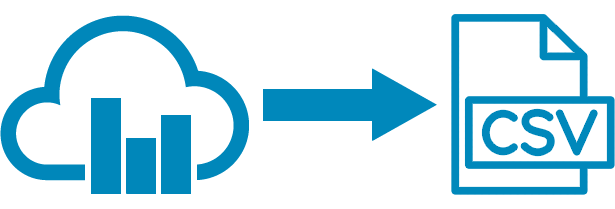
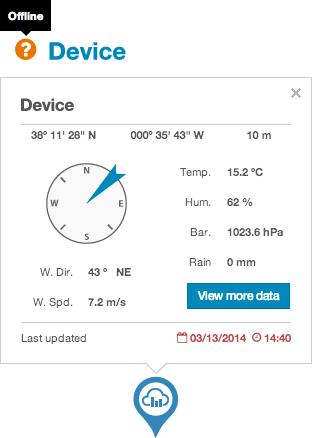

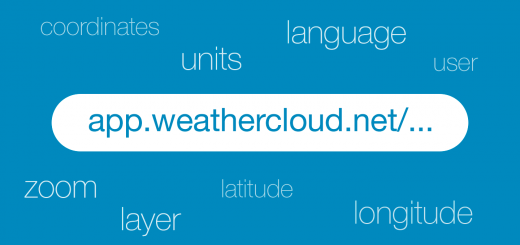
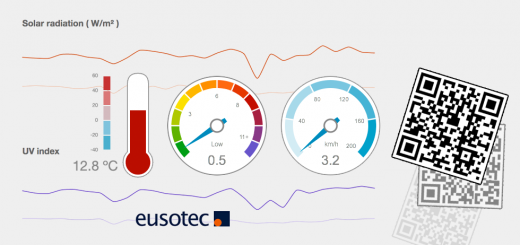
Hey
I’m french and I have this type of weather station : http://www.foshk.com/Weather_Professional/HP1000.htm
I upload on this website : http://www.wunderground.com/weatherstation/WXDailyHistory.asp?ID=IPROVENC81
It is possible to add this type of weather station and this link for upload on your site ?
You made a beautiful work and i’m very happy if I can add my station on your network :)
Hello Dalmasso,
Thanks for your comment. We’re working to gradually add compatibility with more weather stations and software programs.
Thank you for your reply time is long ^^
Hi! Amazing app! Is there an iphone-ipad app too? I can’t find it through the app store…
Cheers,
Jordi.
Hello Jordi,
There’s no Weathercloud app for the iPhone yet, but our site adapts to all screen sizes automatically.
You can also add a shortcut to the home screen of your phone. To do so, open our website in Safari, tap the share button on the bottom menu bar and then touch the ‘Add to Home Screen’ option.
Morning,
The module file is not marked with the version number. How can i figure out what version Im using?
Thx in advance
Hello Gorka,
You can see the module version by right clicking on the DLL file and going to Properties > Version. You’ll also find this information in the WeatherLink ‘Expansion Module Management’ window.
afternoon
congratulations for this new network.
I have added one of my weather stations but I have a doubt, in my account I set the wind velocity in Kms/m, but in the map appears in m/s.
it is posible that in the map the wind velocity appears in km/h?
kind regards
Hi Joaquin,
You must be signed in to view the different variables in the units you have selected.
Afternoon,
I am new to using Weathercloud. I was trying to export the data base information. The Popup indicates it is a CSV file and it defaults to Excel. But the headings download into Excel all into Column A instead of into individual columns. The individual uploads from the PWS appears as two strings of information. The beginning in Column A and the remainder in Column B. Any suggestions?
Hi Earl, could you please try opening Excel and using the Data > From Text/CSV command to import the data instead of opening the file in the usual way? Thanks!